Introduction: AI Animations Are Taking Over!
AI-generated animations are exploding across YouTube and social media platforms. Creators are growing massive audiences and earning money—sometimes with just a few videos!
Take this YouTube channel for example: with only 29 videos, it skyrocketed to 2.6 million subscribers and millions of views.

Over on TikTok, another creator (Orange Cat 899) is pulling in millions of views with simple funny cat videos, growing their following to over 3.8 million fans!

So, how do they do it?
In this tutorial, I’ll show you exactly how to create similar viral videos using AI tools—no design or video editing skills needed.
Watch this video if you prefer a video tutorial:
Step 1: Get Started with Nim.video & Generate Your Image
To begin, head over to Nim.video and click on “Create”.

Now, it’s time to generate your image. Keep it simple and fun!
Example Prompt:
“A cute rabbit swimming in the ocean.”
Don’t worry if your prompt isn’t perfect—Nim’s AI will improve it automatically.
Select an image model that fits your style, then click Generate.
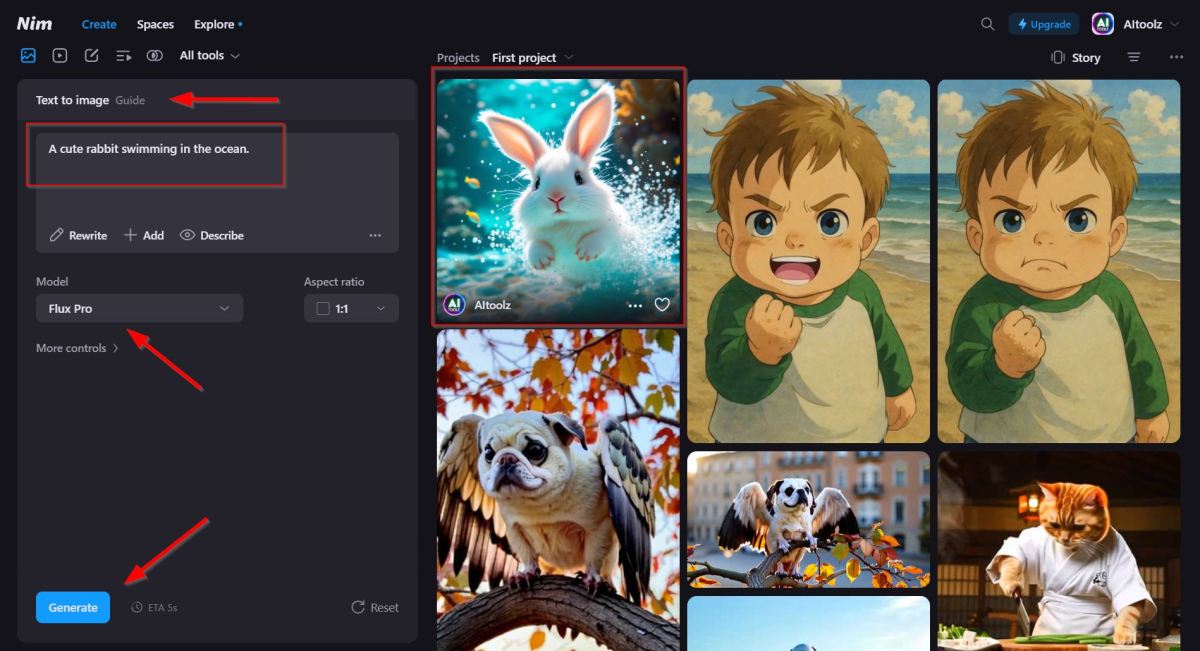
Step 3: Create a Video from Image
Once your image is ready:
- Click on the generated image
- Choose “Image to Video”
- Pick a video model and click Generate
Voila! Your first AI-generated video is ready!

Let’s try another fun prompt to create a cat video that’s perfect for TikTok:
Prompt Idea:
“An orange cat wearing a white chef hat is standing in the kitchen and stirring the hot soup in the pot.”
Again, generate the image, convert it to video, and you’re done!
Step 4: Try Text-to-Video for More Creativity
Want even more control? Use Nim’s Text-to-Video feature:
- Type your scene description
- Choose a model and set the aspect ratio
- Click Generate
Prompt Idea:
“A cute puppy running in the field.”
In seconds, you’ll have a short, engaging video ready to post.
Step 5: Restyle Your Existing Videos
Already have a video? You can restyle it with AI!
- Upload your video
- Select a model and style
- Click Generate
Boom! You’ve got a brand-new version of your video in a different style—perfect for remix content.
Final Tips: Grow Fast on YouTube and Social Media
Now that you have eye-catching, AI-generated videos, post them consistently on platforms like YouTube Shorts, TikTok, and Instagram Reels.
With high-quality visuals and engaging prompts, you’ll grow your audience faster than ever!
Ready to Try It?
Click the link below to get started with free credits and claim your exclusive discount on Nim.video!
Start Creating with Nim – Claim Your Discount Now!
Want More AI Tools?
Subscribe to my channel and news-letter for tutorials on the latest trending AI tools.
Let me know in the comments what kind of AI videos you want to create—I’ll show you how!
